Purge Cloudflare Cache
CloudFlare is a great service, but their rather agressive caching can be confusing during development.
However there is a way to purge the cache thru their API.
To set this up you need:
-
Your API-key: Go to Cloudflare > My Profil > API Tokens. Click View or create one.
-
Zone ID, which you find on the domain’s dashboard, on the bottom right side.
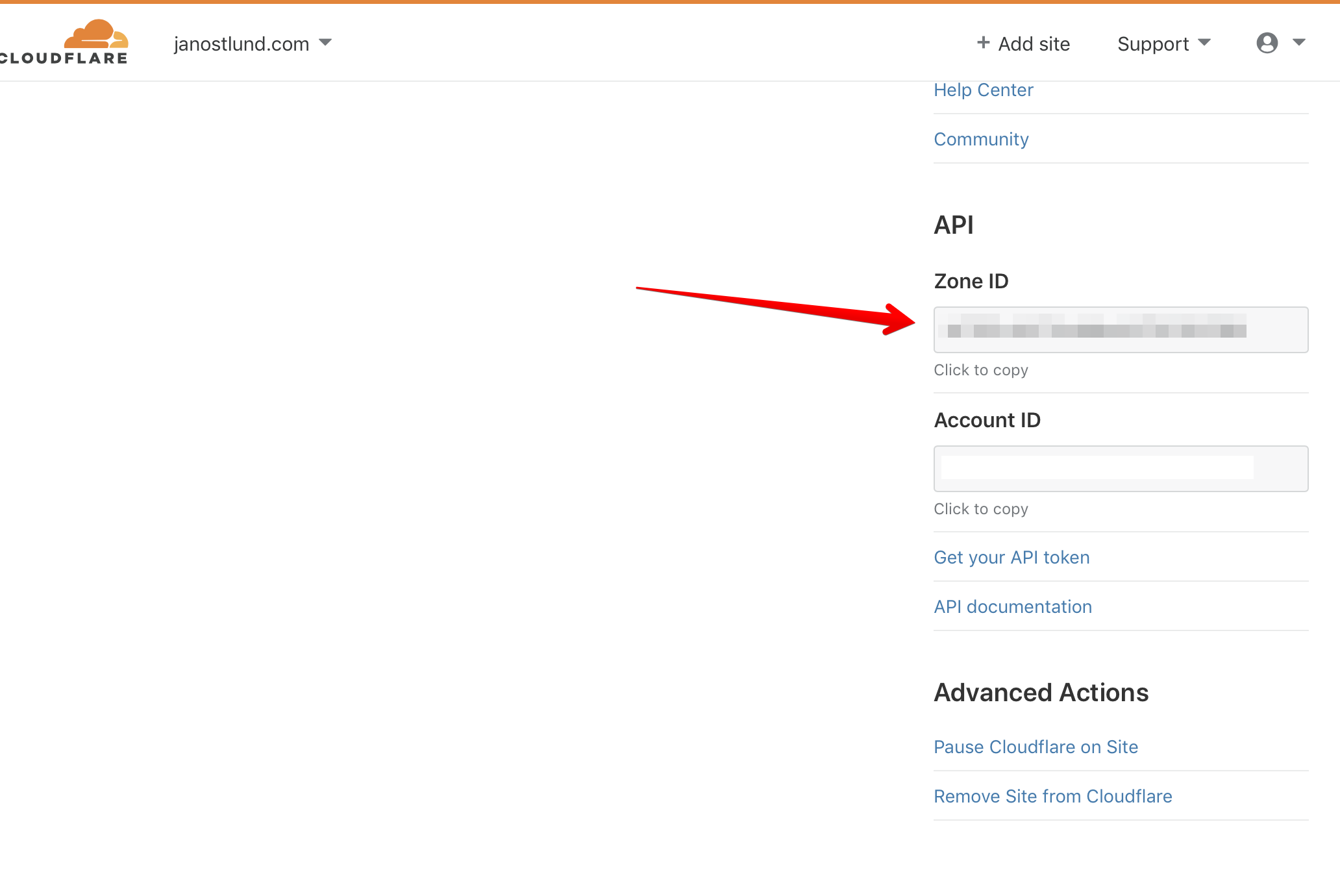
- Add this cURL to your deployment script.
curl -X "POST" "https://api.cloudflare.com/client/v4/zones/<Zone ID>/purge_cache" \
-H 'X-Auth-Email: <Your Email>' \
-H 'X-Auth-Key: <PI Key>' \
-H 'Content-Type: application/json' \
-d $'{
"purge_everything": true
}'